Category Archives: Power Apps
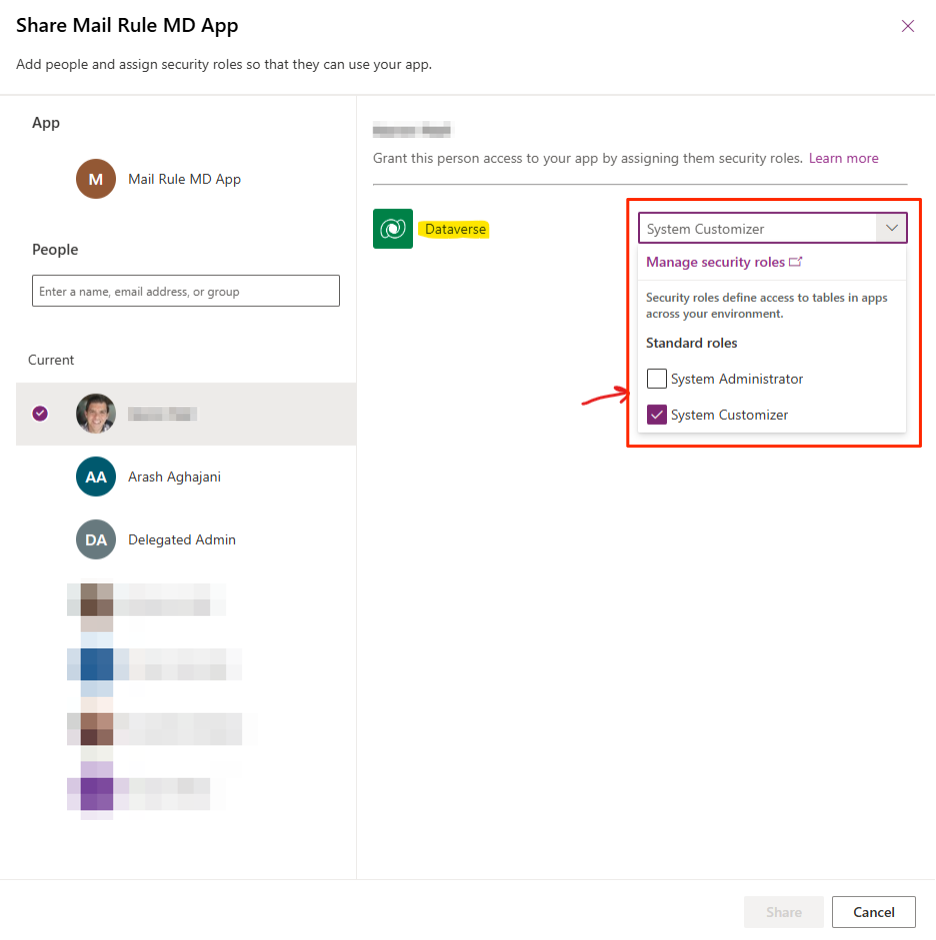
Unable to See Custom Roles When Sharing Power Apps with Users
Today, when I tried to share a Model-Driven app with my client’s users, I couldn’t find my defined custom roles in the app’s Security Roles list! After some investigation I found the solution. Here are the steps to add custom roles to the list: 1- Open the Power Platform Admin Center through this URL: admin.PowerPlatform.com…

Join the Power Platform Zero To Hero community: empowering enthusiasts to excel!
Hello, Power Platform enthusiasts! I’m thrilled to extend a warm invitation to each and every one of you to join us on an exciting journey of discovery, learning, and empowerment. Our community (Official Microsoft Learning Room) is dedicated to helping individuals of all skill levels master the Power Platform suite, empowering you to become a…
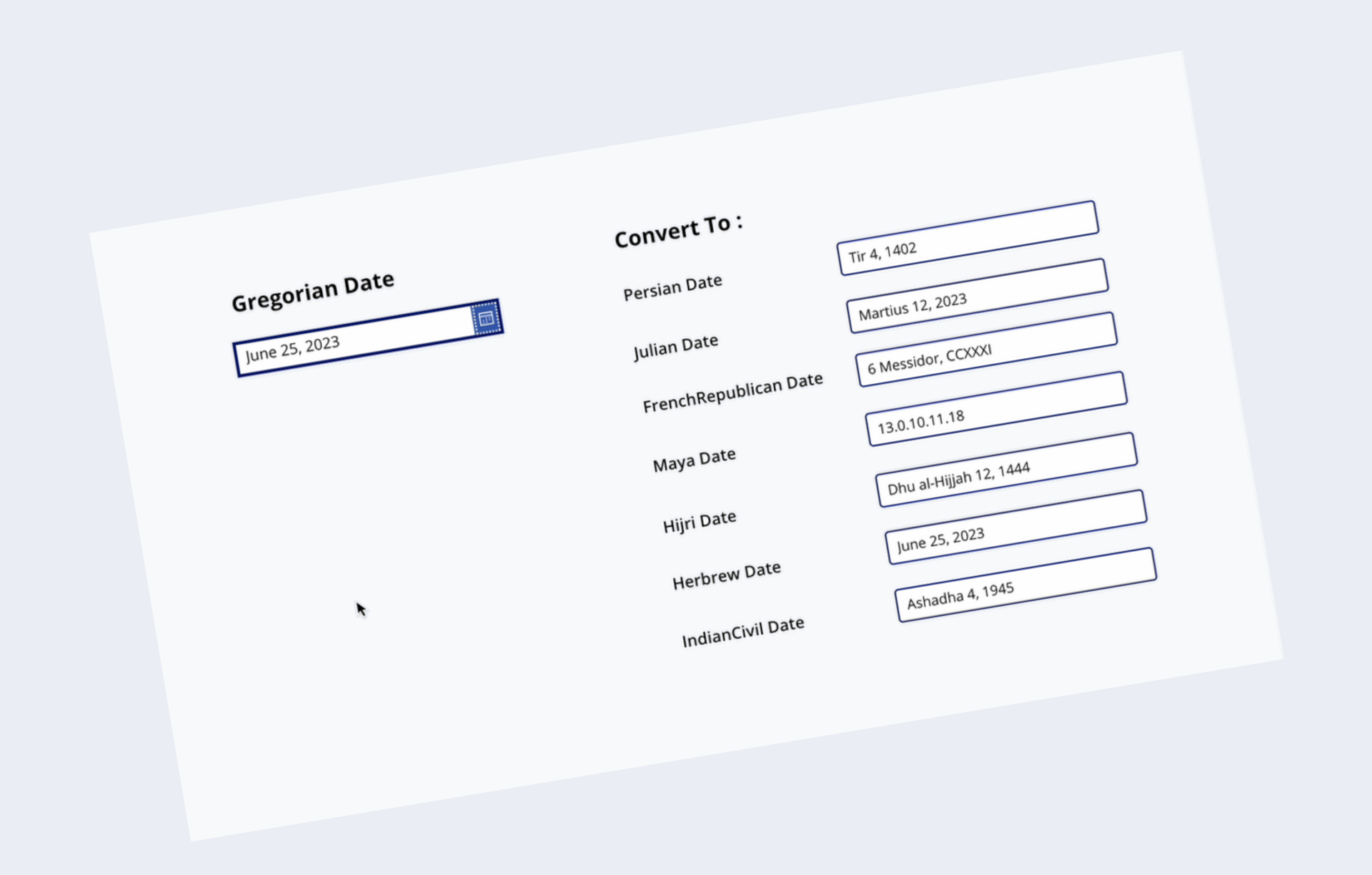
How to Create a Custom Connector to Convert Calendars from Gregorian to other Calendars in Power Apps
In this article we will learn how to create a Custom Connector to convert Gregorian calendar to other calendars such as Persian, Hijri, Julian, French, etc. by using a REST API in Power Apps. Introduction to Power Apps Connectors Power Apps connectors act as bridges between your app and external systems, enabling data exchange and…

I Made a Sudoku Game in Power Apps
Sudoku, the renowned logic-based number puzzle, has captivated puzzle enthusiasts for decades. Its addictive nature and ability to challenge the mind have made it a timeless favorite. However, while there are numerous Sudoku apps available in the market in other platforms, none of them were created using Power Apps, until now. By leveraging the power…

Ungroup and GroupBy functions in Power Apps
In Power Apps, collections are used to store and manage sets of data from various sources such as SharePoint, Dataverse,… in your app. The GroupBy and Ungroup functions are used to group or ungroup data within a collection. In this post we will learn how to use these functions with a sample collection in our…
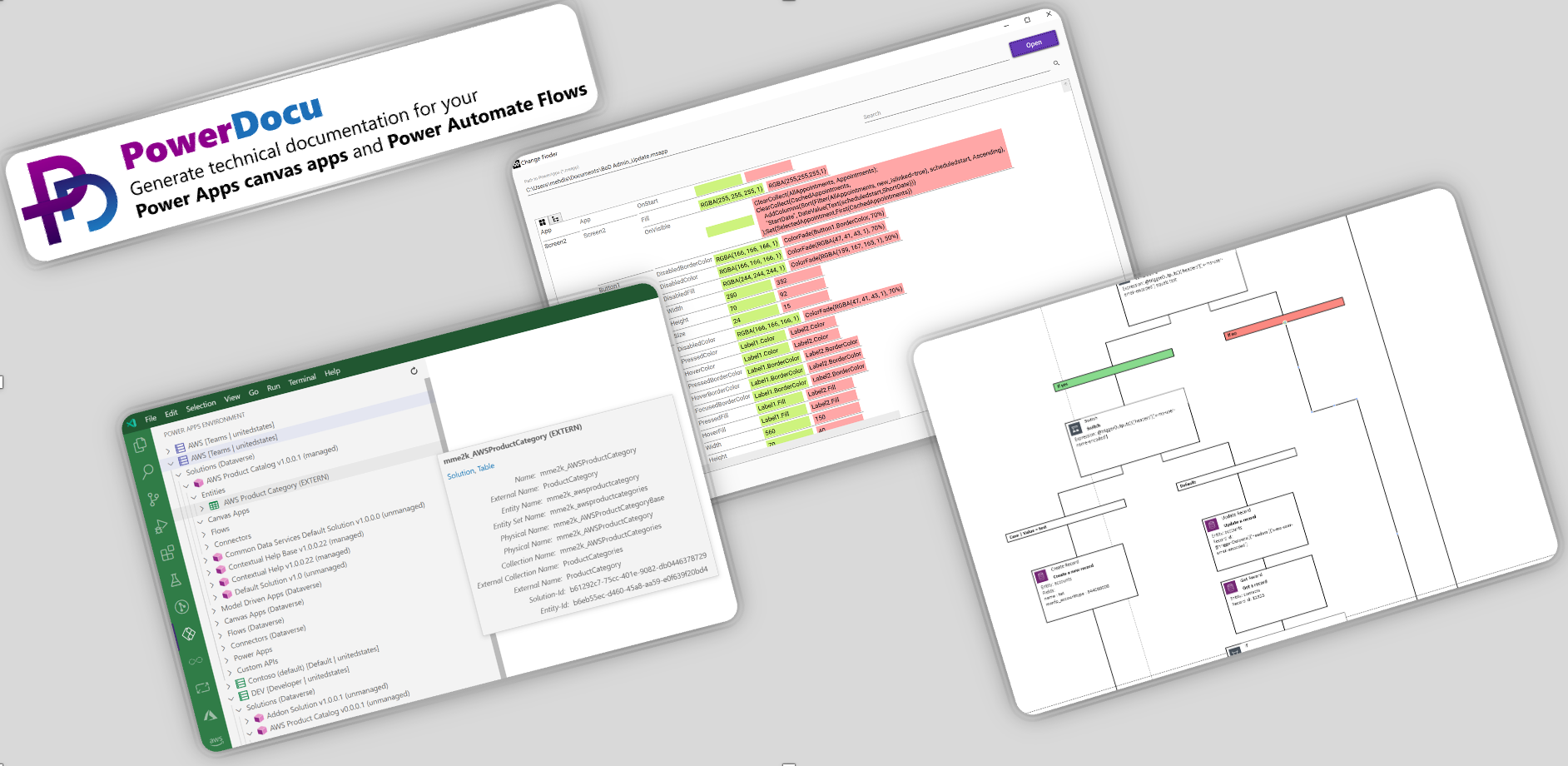
Generate Technical Documentation For Power Apps & Power Automate
After you’ve built a Flow in Power Automate or a Canvas App in Power Apps for a customer, you’ll need to document it to allow the customer and their development team to better understand what you’ve built for them, so they can develop or change it later without your help. This documentation can even be…

How to Use React Material UI Date Time Picker Component in Power Apps
Following my previous post on how to use Fluent UI components in Power Apps, I thought about how I could replace the default Power Apps date picker with a modern React Material UI Date Time Picker. So after some investigation I found a React Material UI Calendar component built for the Power Apps canvas app here….
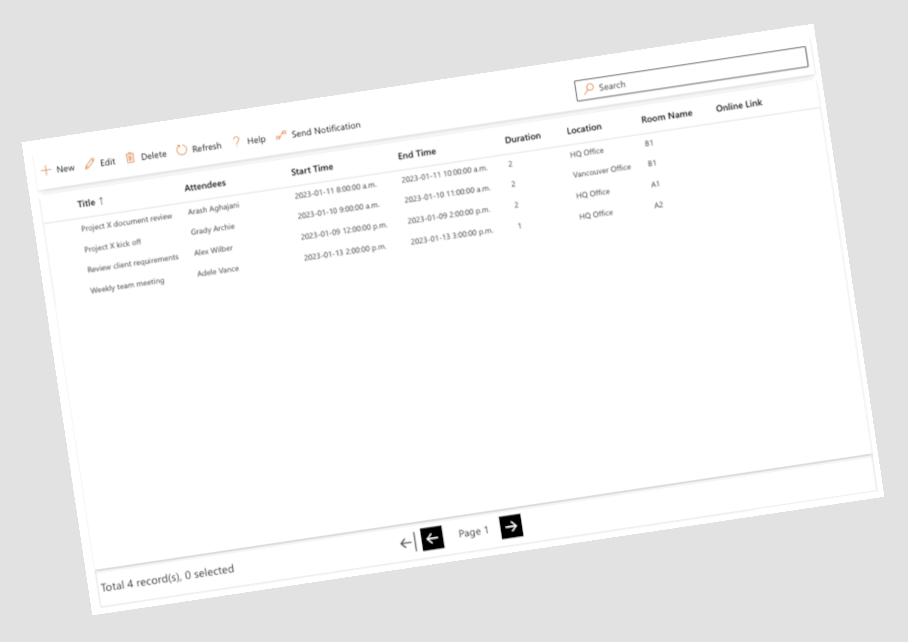
Fluent UI Details List and Command Bar Components in Power Apps Canvas App
In this post, we will learn about the components and capabilities of Creator Kit and Fluent UI to create delightful app experiences more rapidly in Power Apps. Let’s start with an introduction to the Creator Kit and how to install it in a Power Apps environment. What is Creator Kit? The Creator Kit, published by the…

