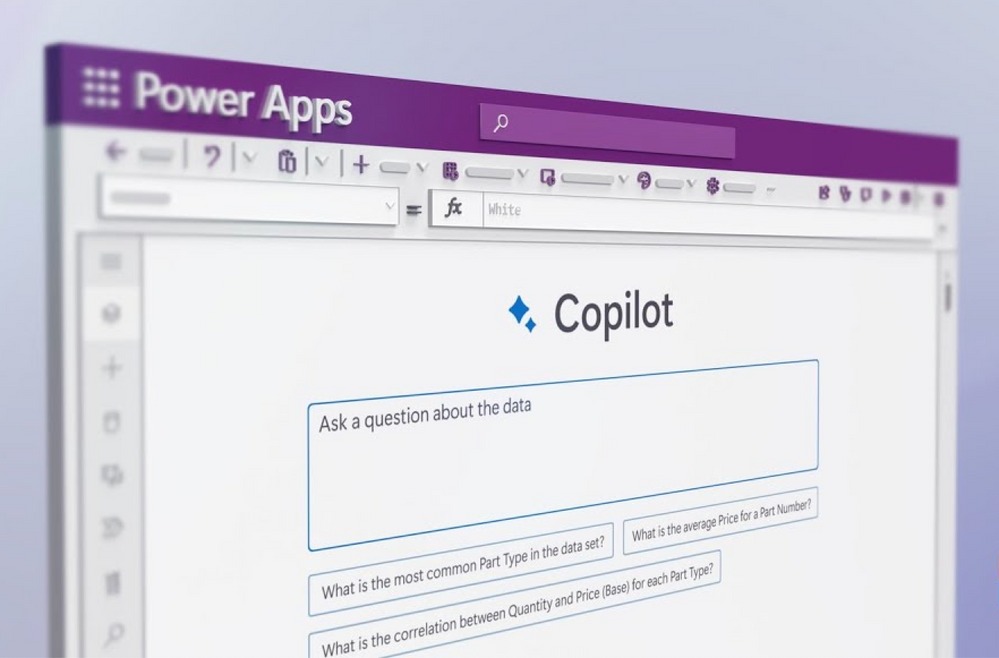
Copilot Assistant for Microsoft Power Platform
Today I am going to introduce a very interesting and commendable project to you. Using the capabilities of Copilot and Azure AI, this project is able to connect to the Power Platform environment and execute various commands! (If you would like to know what Copilot is, check out this article. And if you would like to know the Copilot features and capabilities for Power Platform look at this blog post.)
This project is open source and developed using .NET. This is an experimental project to explore the use of Azure AI services with Microsoft Power Platform. It is based on the Dataverse Web API and the Azure Cognitive Services using Azure AI Functions. The output of the project is a console application and it can send various commands to Power Platform through Copilot and receive the response in a seconds!
The commands can be somethings like the following:
Translate Table Descriptions
Copilot can perform multi step tasks. In this example it finds tables without a description, suggests descriptions and translates them to Spanish.

Table Properties
Copilot knows about table properties. You can ask it when a table was created, when it was modified, is it private, is auditing enabled on it, and many more.

Canvas App Properties
You can ask Copilot any question about your canvas app. For example, you can ask it to show list of all apps, who modified an app last and when, what is the app’s description, and many more.

Solution Components
Copilot understands Dataverse Solutions and what’s inside them. You can ask it to show you a list of all solutions, what’s inside a solution, and many more.

Interact with Power Platform Environments
Copilot makes it easier and faster to switch between environments in Power Platform and apply same filters across different environments. In example below, I have two environments, one DevTools and the other one is ProDov. I ask to list environments published by Microsoft but then I ask to execute same query in ProDov environment. Copilot will automatically switch to ProDov environment and execute the query.

This project is developed by Andrew Petrochuk. To run and test the project in your environment, you must have an Azure AI Open API key. Check out this link for more details.
Project GitHub repo : https://github.com/petrochuk/PowerPlatformCopilot
SharingIsCaring!

