
What are Microsoft’s different Copilots?
Microsoft has released several AI companions called Copilots that can complete different tasks for different purposes. As I’ve been working on Copilot projects, people have asked me what the differences are between Microsoft’s Copilot. Therefore, In this post, I am going to briefly explain to you different Copilots, which I gathered these information from official Microsoft sources, especially Microsoft Learn.
Let’s see the list of Copilots :
- Microsoft Copilot (Bing Chat)
- Microsoft Copilot for Microsoft 365
- Microsoft Copilot Studio
- Microsoft Copilot for GitHub
- Microsoft Security Copilot
- Microsoft Copilot for Azure
- Microsoft Copilot for Service
- Microsoft Copilot for Sales
- Microsoft Copilot for Data and Analytics (Fabric)
Microsoft Copilot
Microsoft Copilot (formerly Bing Chat Enterprise) is your everyday AI companion, providing AI-powered chat for the web. Whether researching industry insights, analyzing data, or looking for inspiration, Copilot gives users access to better answers, greater efficiency, and new ways to be creative.
Copilot provides access to powerful AI and is built on the latest large language models, GPT-4 and DALL-E 3. It’s grounded in the Bing search index to provide responses with the most current information and verifiable citations for transparency.
Copilot is a public web service available to all users on copilot.microsoft.com, bing.com/chat, or through Copilot in Microsoft Edge and Copilot in Windows. It’s available for free and accessible through the following link :

Check out this article from Microsoft Learn for more information : https://learn.microsoft.com/en-us/copilot/overview
Microsoft Copilot for Microsoft 365
Microsoft Copilot for Microsoft 365 is an AI-powered tool designed to assist users within the Microsoft 365 suite of productivity applications. It integrates AI capabilities, potentially similar to the ones seen in GitHub Copilot, to aid users in various tasks across Microsoft’s ecosystem of tools like Word, Excel, PowerPoint, and Outlook.
It is available for enterprise customers at a cost of $30 per user per month. That’s mean the minimum number of licenses you should purchase is 300! It’s available for all customers at a cost of $30 per user per month. You can start with one license. The 300 seat minimum was removed on January 16th, 2024.
Eligible plans:
- Microsoft 365 E3, E5, A3, and A5
- Microsoft 365 Business Standard and Premium
- Office 365 E3 and E5. A3 and A5
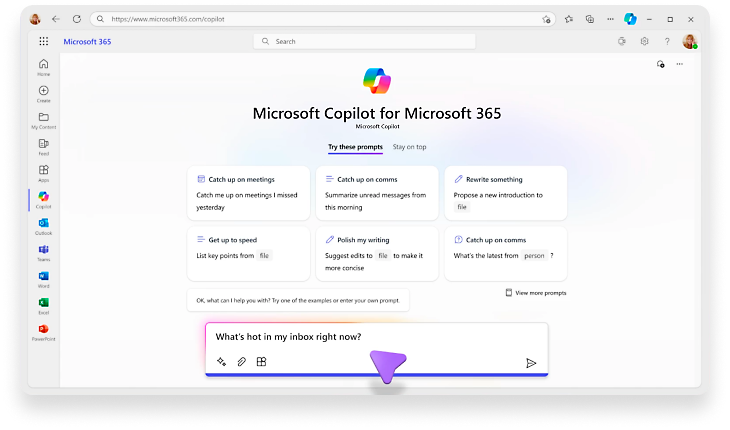
The following image is the M365 Copilot architecture:

Microsoft Copilot Studio
Microsoft Copilot Studio is a low-code tool to customize Microsoft Copilot for Microsoft 365 and build standalone copilots. Copilot Studio is included in Copilot for Microsoft 365 and brings together a set of powerful conversational capabilities from custom GPTs, to generative AI plugins, to manual topics allowing you to:
- Easily customize Copilot for Microsoft 365 with your own enterprise scenarios.
- Quickly build, test, and publish standalone copilots and custom GPTs.
- Manage and secure your customizations and standalone copilots with the right access, data, user controls, and analytics.
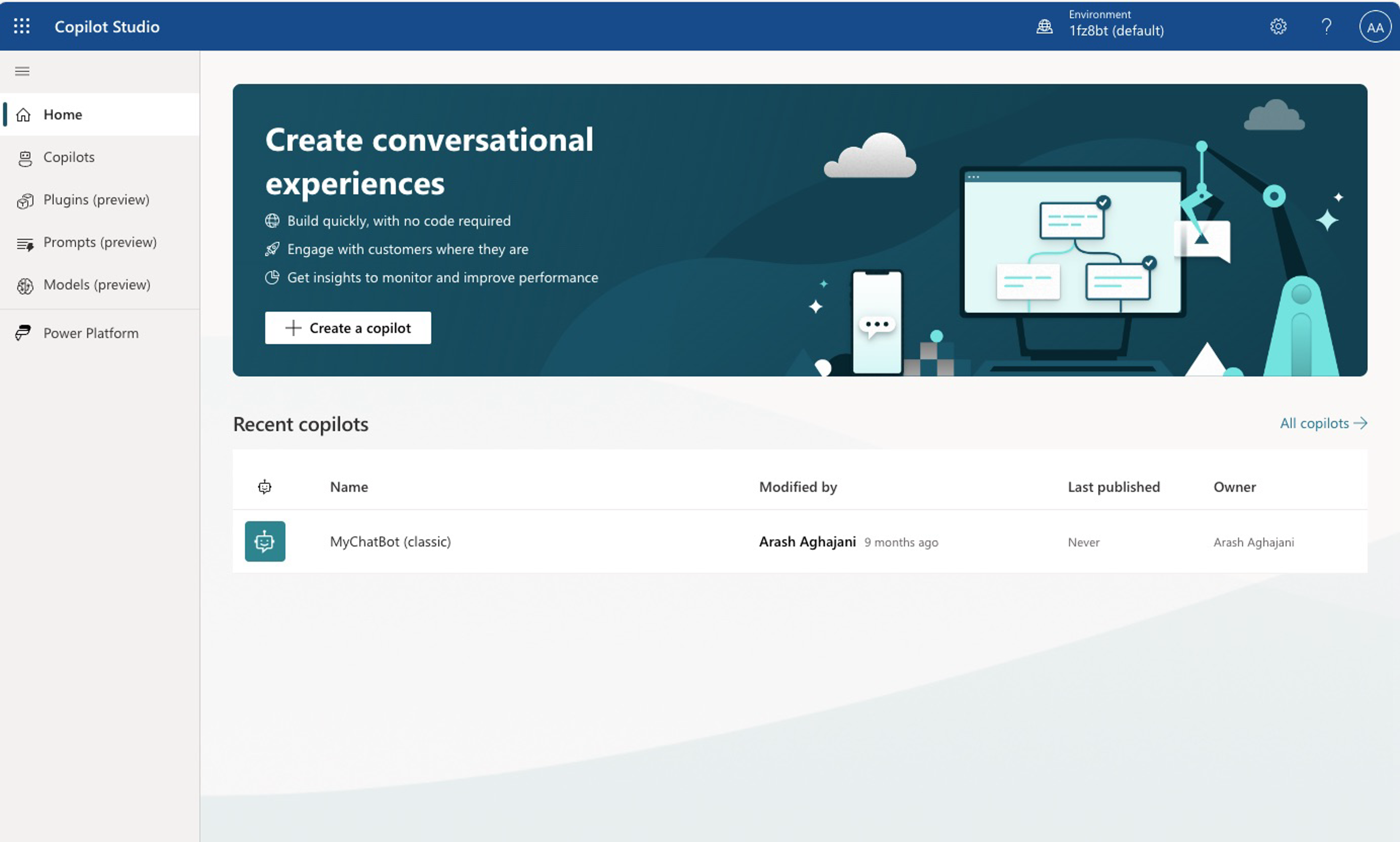
To learn more about Microsoft Copilot Studio and how it can transform your organization’s productivity, visit the Copilot Studio website or sign up for our free trial today
Microsoft Copilot for GitHub
Microsoft Copilot for GitHub is an AI-powered code completion tool developed in collaboration between GitHub and OpenAI. It integrates directly into the GitHub code editor to assist developers in writing code more efficiently.
This version of Copilot provides contextual code suggestions and completions as developers write, leveraging machine learning models trained on a vast amount of publicly available code. It aims to accelerate coding workflows by offering relevant code snippets, function calls, or even entire functions based on the context of the code being written.
By analyzing the code in real-time, Copilot for GitHub helps developers by suggesting lines or blocks of code that align with the current task, reducing the time needed to write repetitive or common code segments. It operates within the GitHub environment, providing support and assistance directly in the coding process within repositories hosted on the GitHub platform.
Developers can accept or reject suggestions, providing feedback that helps improve the tool’s accuracy and relevance over time. It’s designed to enhance productivity and streamline the coding experience for developers collaborating on GitHub-hosted projects.
It is available as a Visual Studio Code extension. Check out the following link for more information :
GitHub Copilot · Your AI pair programmer · GitHub
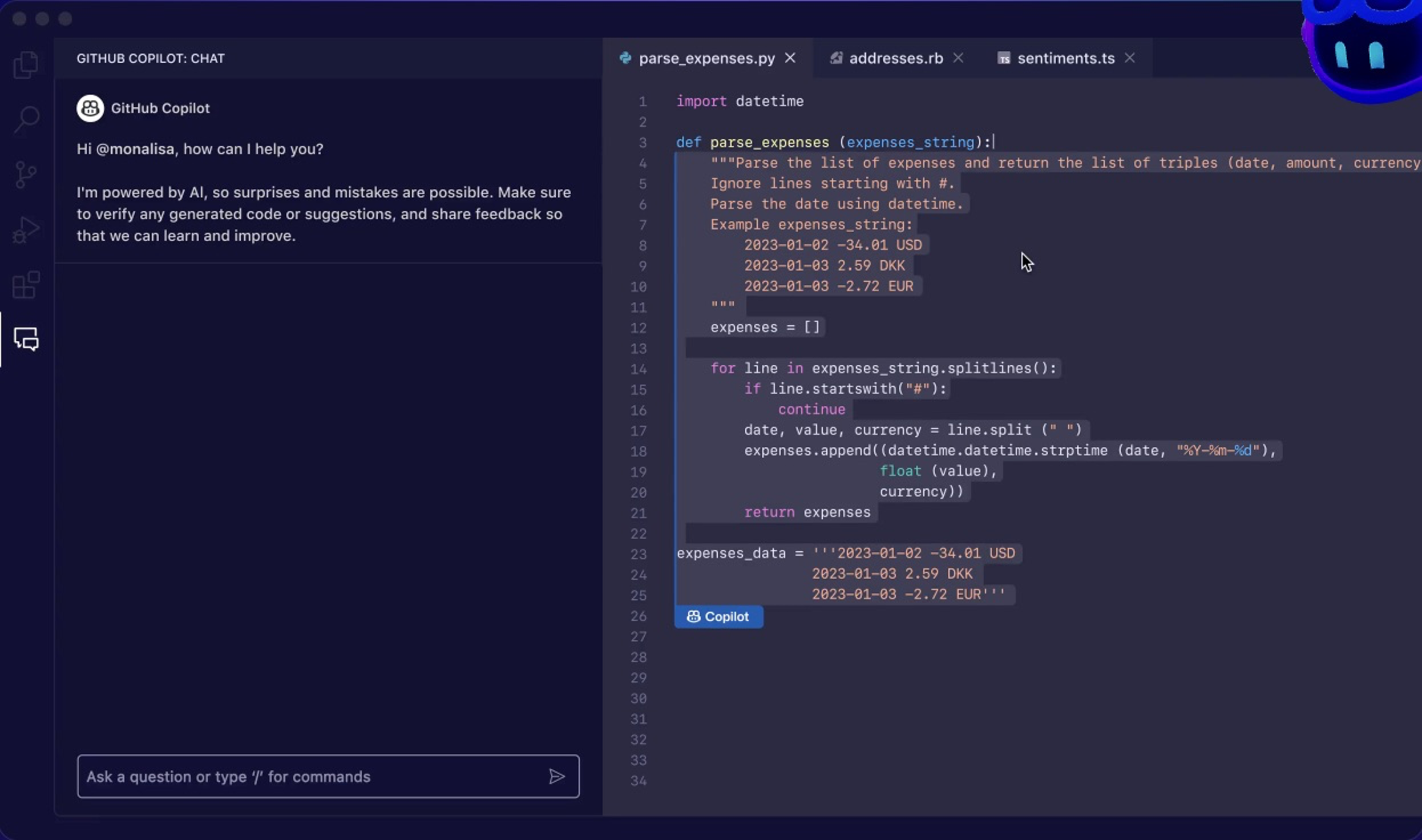
Licensing plan for Copilot for Github is as follows:
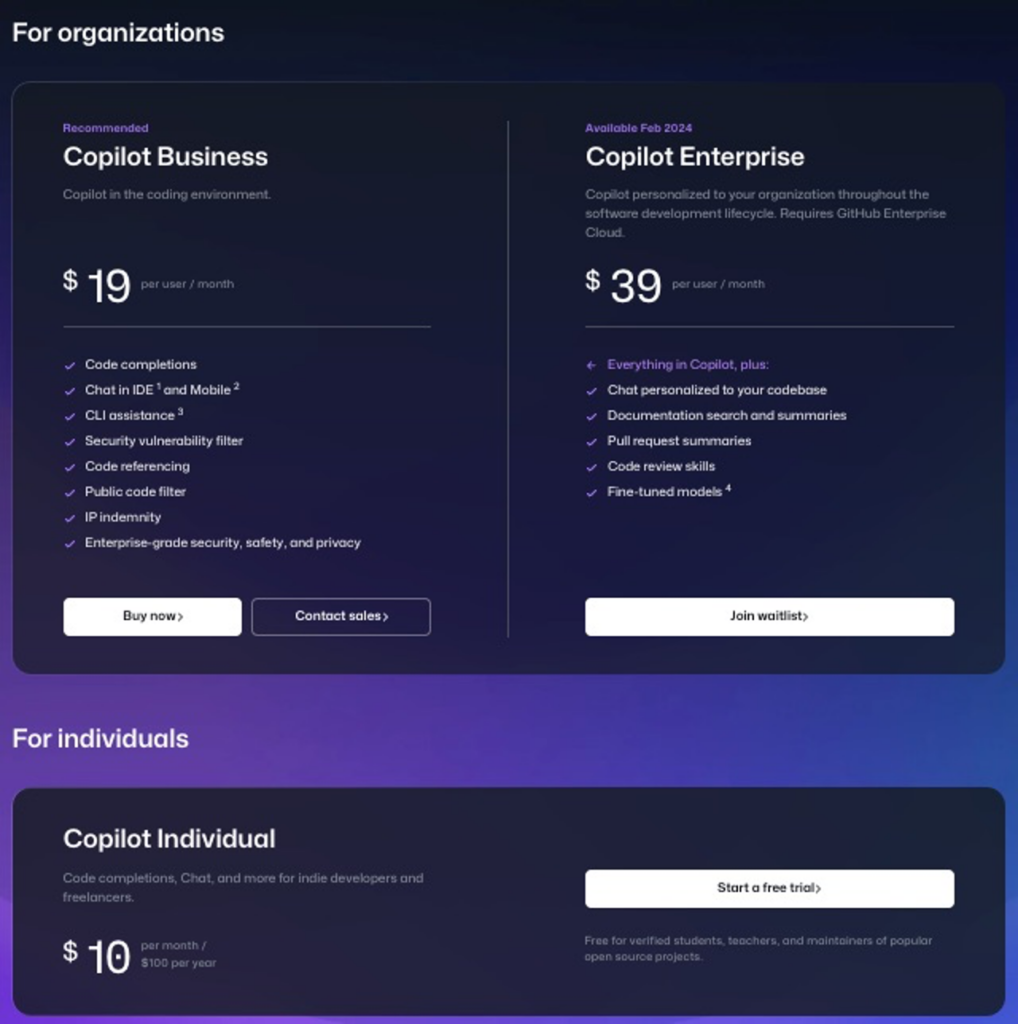
Microsoft Security Copilot
Microsoft Security Copilot is a generative AI-powered security solution that helps security professionals improve security outcomes at machine speed and scale, while remaining compliant to responsible AI principles. It provides a natural language, assistive Copilot experience that supports incident response, threat hunting, intelligence gathering, and posture management scenarios, and integrates with Microsoft 365 Purview and third-party security products.
What is Microsoft Security Copilot? | Microsoft Learn

Security Copilot can be accessed through https://securitycopilot.microsoft.com and is considered the standalone experience.
Microsoft Copilot for Azure
Copilot for Azure is an AI companion that simplifies how you design, operate, optimize, and troubleshoot apps and infrastructure from cloud to edge.
With Copilot, gain new insights, discover more benefits of the cloud, and orchestrate data across both the cloud and the edge. Copilot AI assistance utilizes language models, the Azure control plane, and insights about your Azure and Arc–enabled assets. All of this is carried out within the framework of Azure’s steadfast commitment to safeguarding your data security and privacy.
https://azure.microsoft.com/en-us/products/copilot
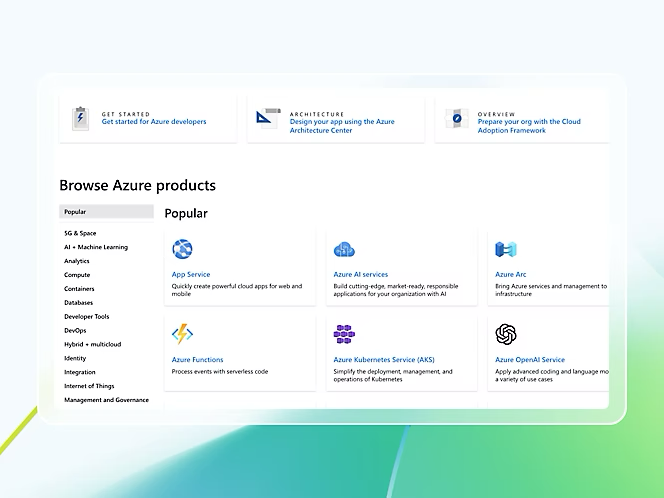
Microsoft Copilot for Service
Microsoft Copilot for Service is an AI tool designed to enhance agent productivity and customer satisfaction. It works with your existing contact center content sources and provides real-time responses without requiring any software or conversational AI development. It can integrate with third-party knowledge bases like Salesforce, ServiceNow, and Zendesk, allowing you to incorporate a Copilot into your human agent’s current workflow, which could involve their agent console, Microsoft Teams, websites, or other apps.
Copilot for Azure is currently in preview. If you are an existing Azure customer and are interested in participating in the preview, please apply for access. If you are new to Azure, sign up for a free account prior to applying for access.
Microsoft Copilot for Service overview (preview) | Microsoft Learn

Microsoft Copilot for Sales
Microsoft Sales Copilot is an AI assistant designed for sellers to increase productivity and personalize customer interactions in their app of choice. Connect Sales Copilot to CRM systems like Salesforce or Microsoft Dynamics 365 Sales, and access Sales Copilot in the tools you already use, including Microsoft Outlook and Microsoft Teams.
- Automatically generate summaries and reports on status, progress, and key changes from your CRM in Microsoft 365 apps.
- Create contextual emails about your products, customers, and specific opportunities using data from your CRM and Microsoft 365 Graph.
- Prepare for meetings with an overview of your customers that includes account information, notes from previous meetings, issues or concerns, and new updates in Outlook, Microsoft Teams, or Dynamics 365 Sales.
Get real-time call insights during Microsoft Teams meetings prompted by competitor or brand mentions by customers, as well as auto-generated recaps and next steps after meetings—which can be saved to your CRM.
https://www.microsoft.com/en-us/ai/microsoft-sales-copilot
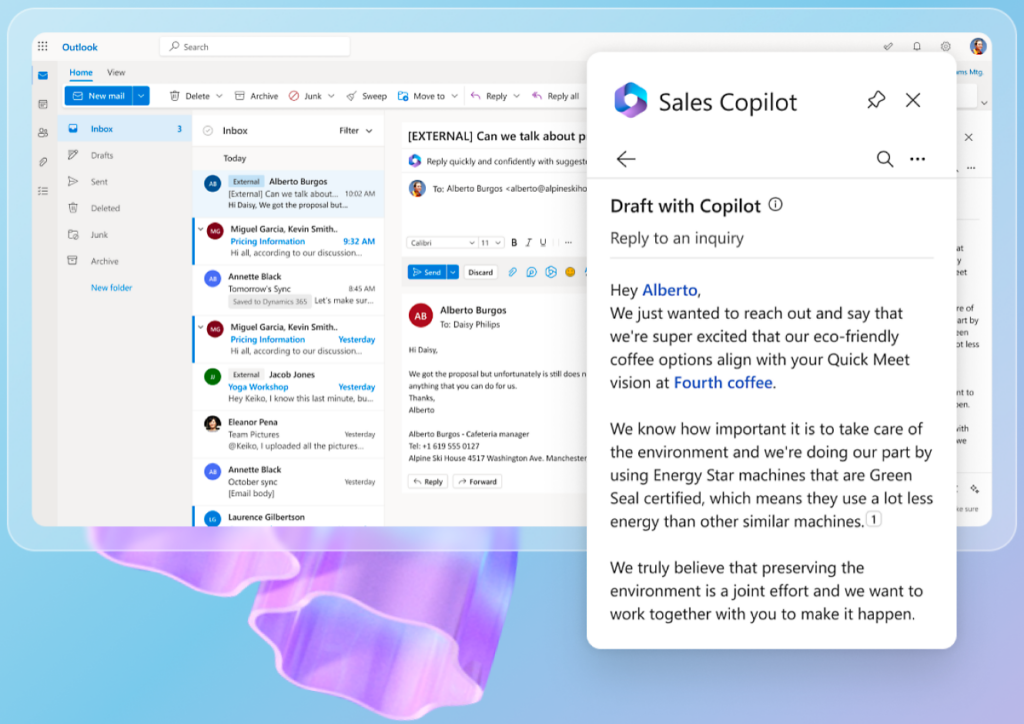
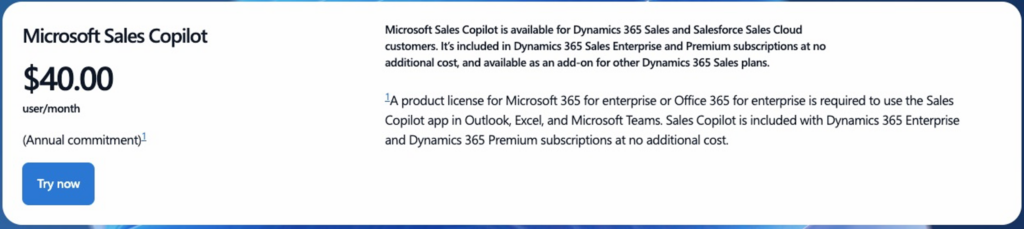
Microsoft Copilot for Data and Analytics (Microsoft Fabric)
Brings new ways to transform and analyze data, generate insights, and create visualizations and reports in Microsoft Fabric and Power BI
Copilot for Data Science and Data Engineering: Offers intelligent code completion, task automation, and code templates for building data pipelines and analytical models, simplifying data preparation and insight derivation.
Copilot for Data Factory: Streamlines data transformation workflows with intelligent code generation and provides explanations for complex code tasks.
Copilot for Power BI: Automates report creation and enhances Q&A capabilities in Power BI with generative AI, allowing users to generate summaries and request specific report topics to aid data analysis.
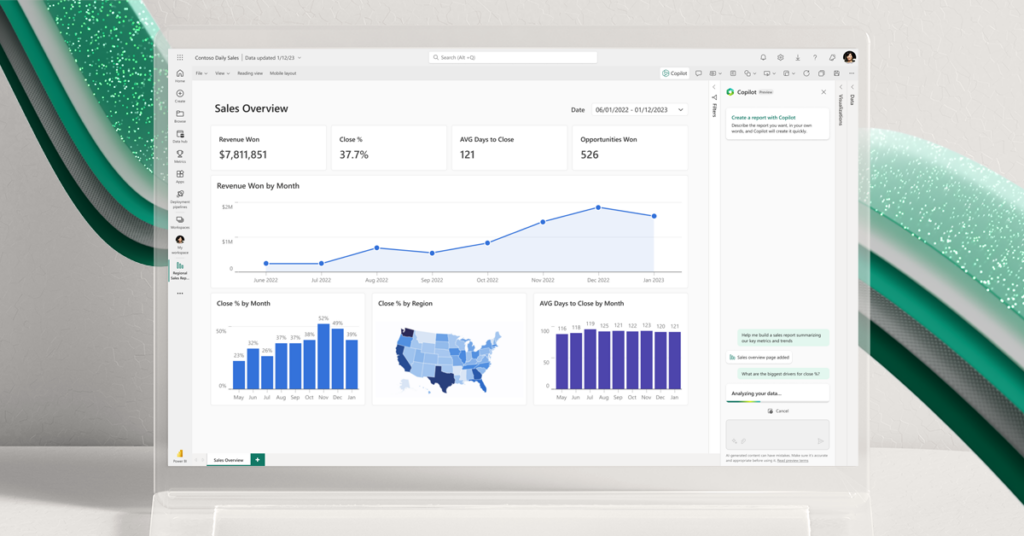
More info : https://powerbi.microsoft.com/en-us/blog/introducing-microsoft-fabric-and-copilot-in-microsoft-power-bi/
Would you like to see all the different Copilots in a one picture? Check out the new illustration that I made for Microsoft Copilot in following link : Microsoft Copilots

Hope this post was useful for you!

