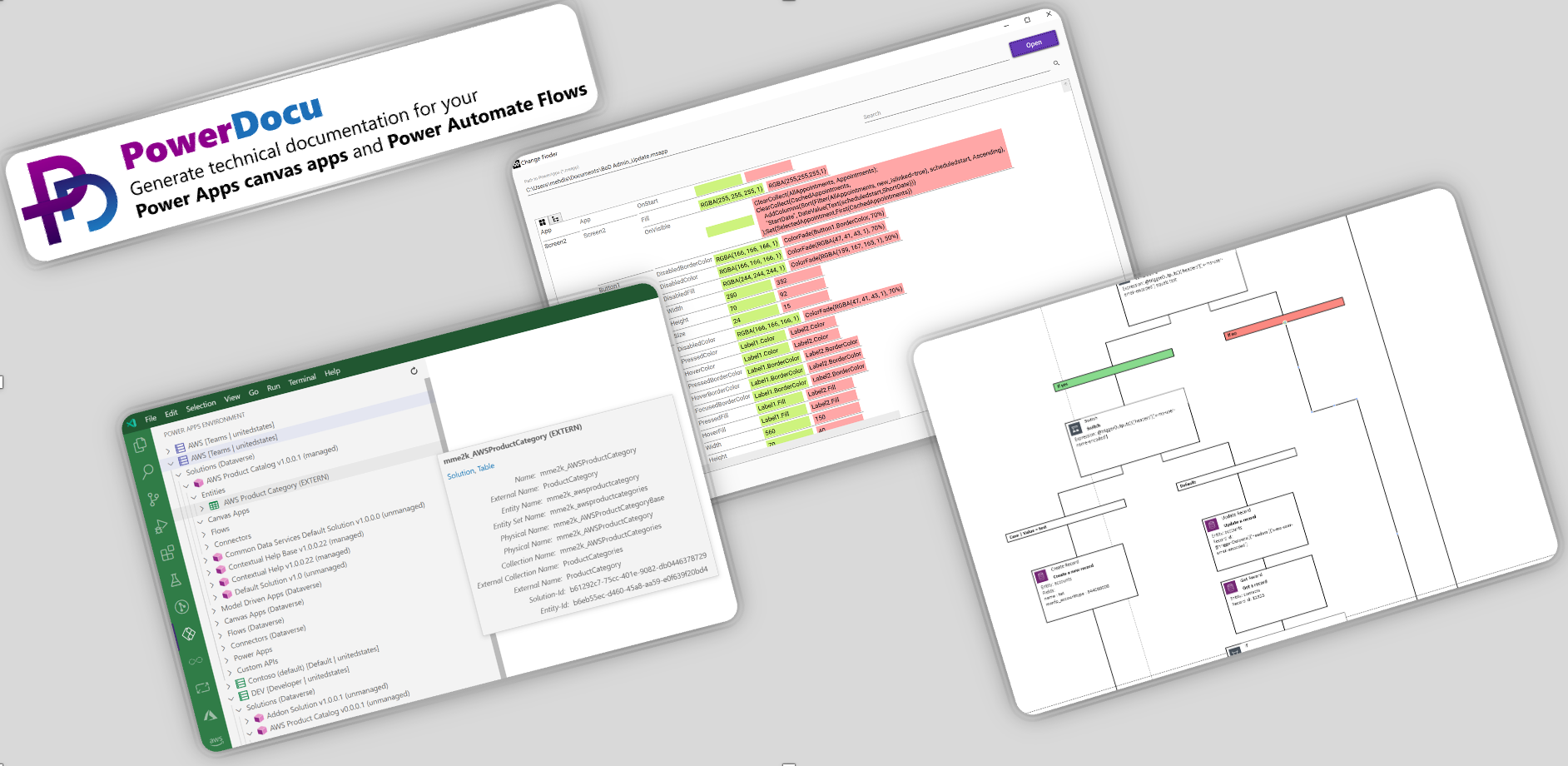
Generate Technical Documentation For Power Apps & Power Automate
After you’ve built a Flow in Power Automate or a Canvas App in Power Apps for a customer, you’ll need to document it to allow the customer and their development team to better understand what you’ve built for them, so they can develop or change it later without your help. This documentation can even be useful for you as a developer, because through this technical documentation you can find out what you made, and it will be understandable for you after a long time referring to it.
You can do the documentation manually as I did before with Miro, but manually documenting the technical implementation can be quite time-consuming. Therefore, there are several tools that automatically generate technical documentation for your Apps or Flows.
It was a few months ago that I needed a tool to generate technical documentation for the apps and flows I created in a project, so I checked out various useful tools and decided to list them in this post. 🙂
1-PowerDocu
PowerDocu is the best and complete tool for generating technical documentation for Power Apps, Power Automate and Solutions. It’s developed by Rene Modery and contains a Windows GUI exe application to easily perform technical documentations.
It allows the automatic generation of technical documentation based on a provided exported Flow package, an exported Power Apps canvas app, or an exported Solution package. The documentation can be generated as a Word document or in Markdown format (for example to host it in GitHub or Azure DevOps).
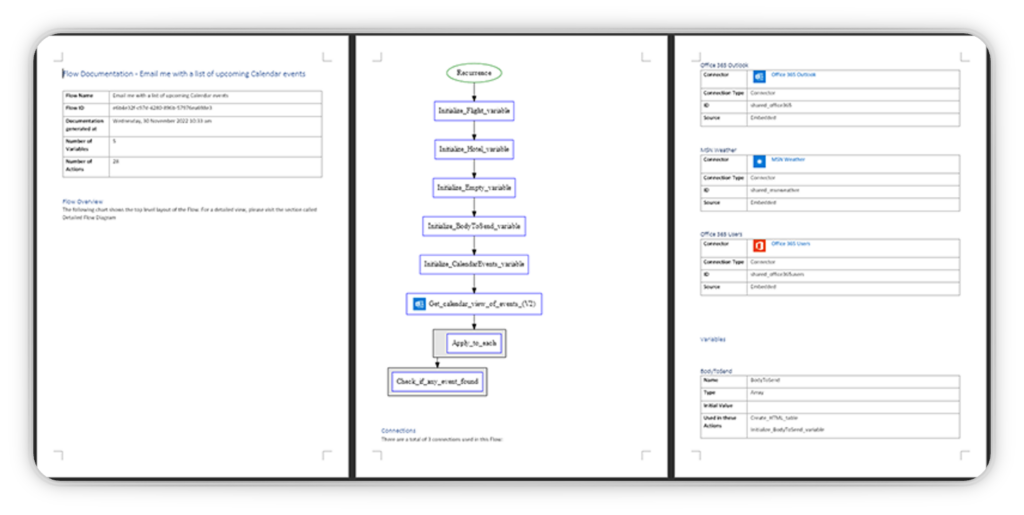
To get more information or download PowerDocu you can check the project official GitHub page as follows:
https://github.com/modery/PowerDocu
2-PowerApps Review Tool
This tool is a Windows GUI application and allows you to see all the changes that you made to your Power Apps app taking the default properties of the control as baseline. It can be useful for code reviews and get a quick view of where your formulas are throughout the screens and controls. It’s only support Power Apps app.
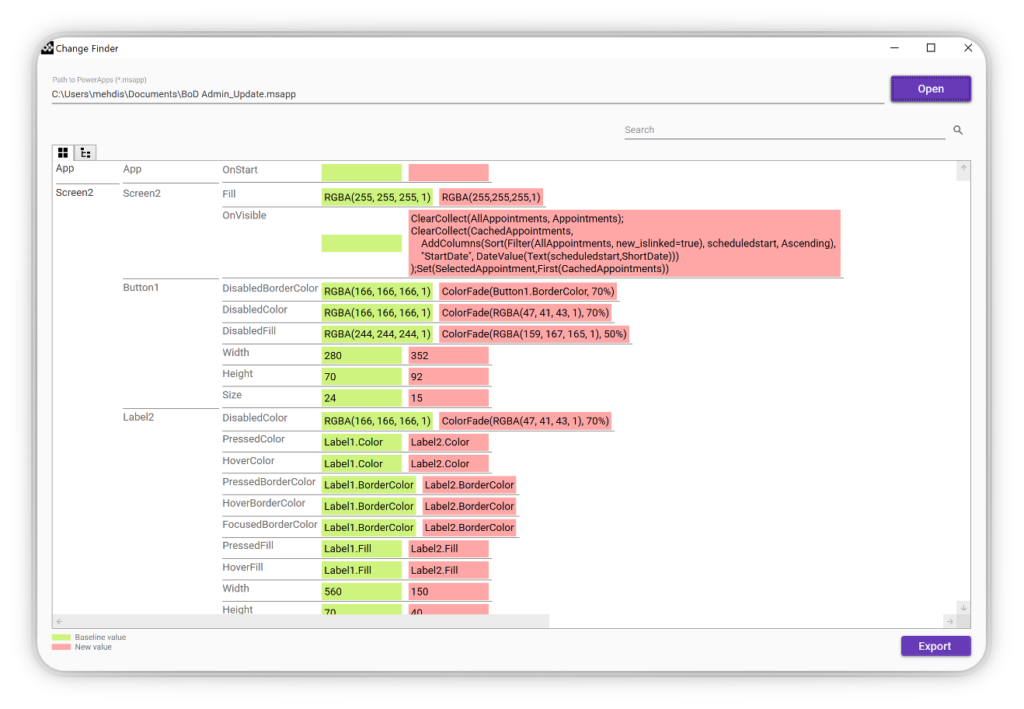
To get more information or download PowerApps Review Tool, you can check the project official GitHub page as follows:
https://github.com/microsoft/powerapps-tools/tree/master/Tools
3-Power Apps Helper
Power Apps Helper is a Visual Studio Code extension and helps you to get more insights about Power Apps and Dataverse. One of the most use features is the environment tree.
The PowerApps Helper help you to download & upload Solutions and Power Apps from your Power Apps Environment. Furthermore, the extension uses Power Platform Cli from Microsoft to extract as Canvas Apps downloaded in msapp (Archive) format well as to pack the extracted source code into msapp format for the upload.
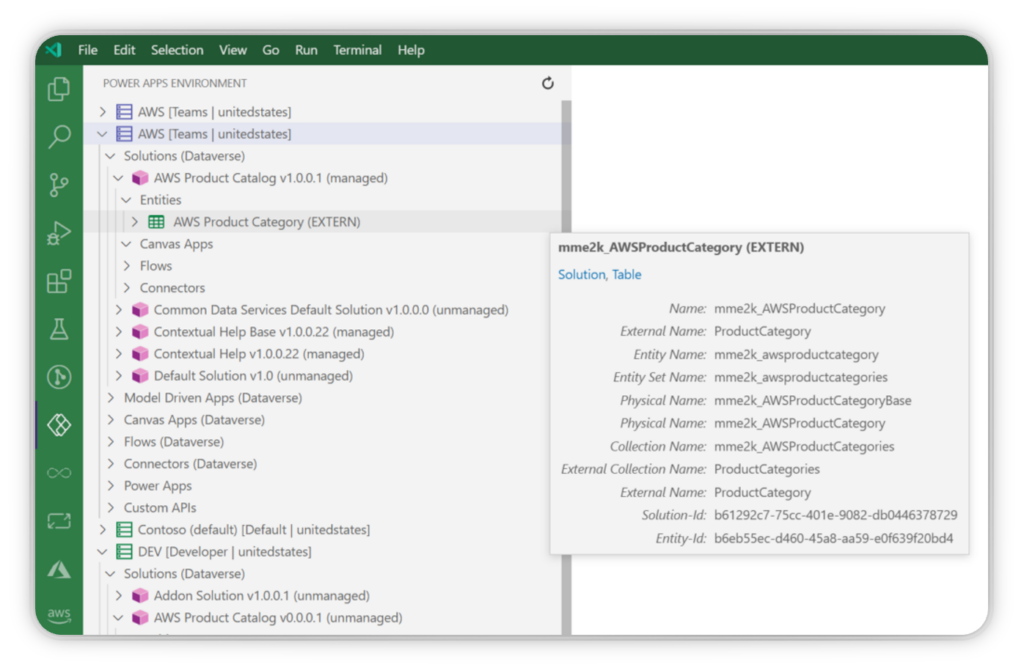
To get more information about this extension, you can check the project official GitHub page as follows:
https://github.com/megel/powerapps-helper
This extension developed by Michael Megel.
To install the extension, Open VSCode and in Extensions Tab, Search for Power Apps Helper and then install and use it.
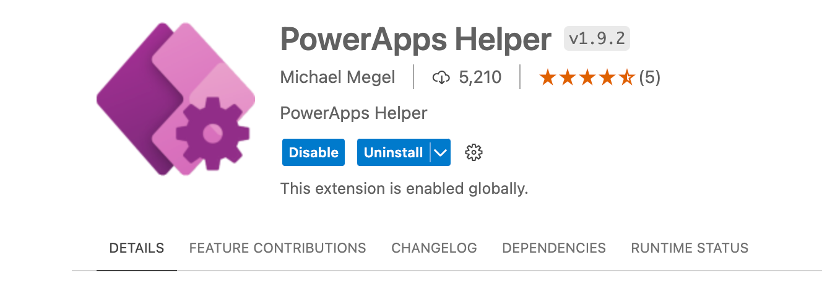
4- PowerApps-DocString
PowerApps-docstring is a console based, pipeline ready application that automatically generates user and technical documentation for Power Apps.
This tool developed by Sebastian Muthwill. It has a Windows GUI application that you can download and install it on your windows machine.
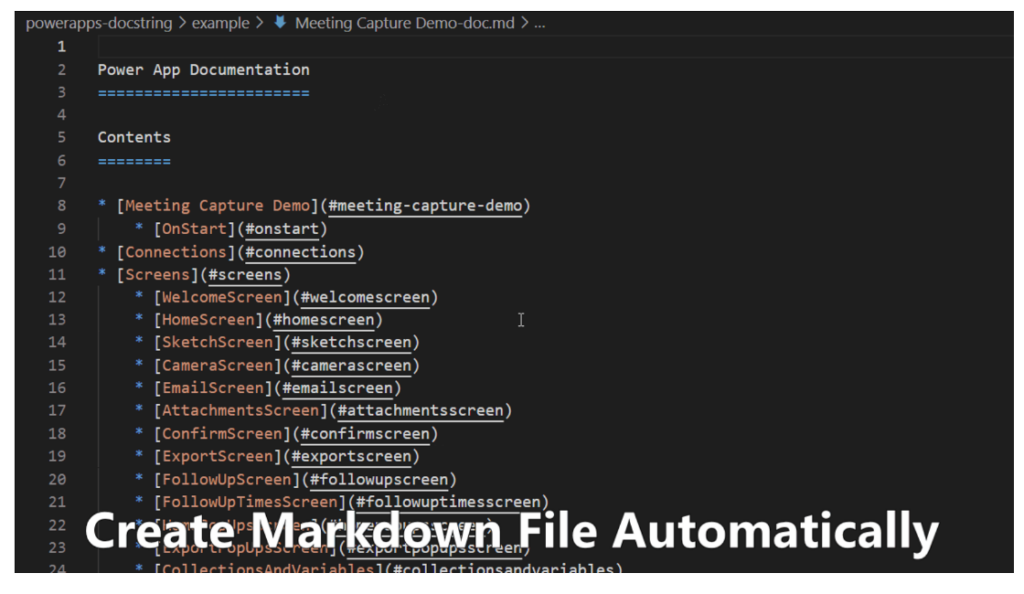
To get more information and learn how to use this tool, check the following link :
https://github.com/sebastian-muthwill/powerapps-docstring
5- FlowToVisio
This is a tool to create Visio representations of your Power Automate Flows.
Tool available via XrmToolBox
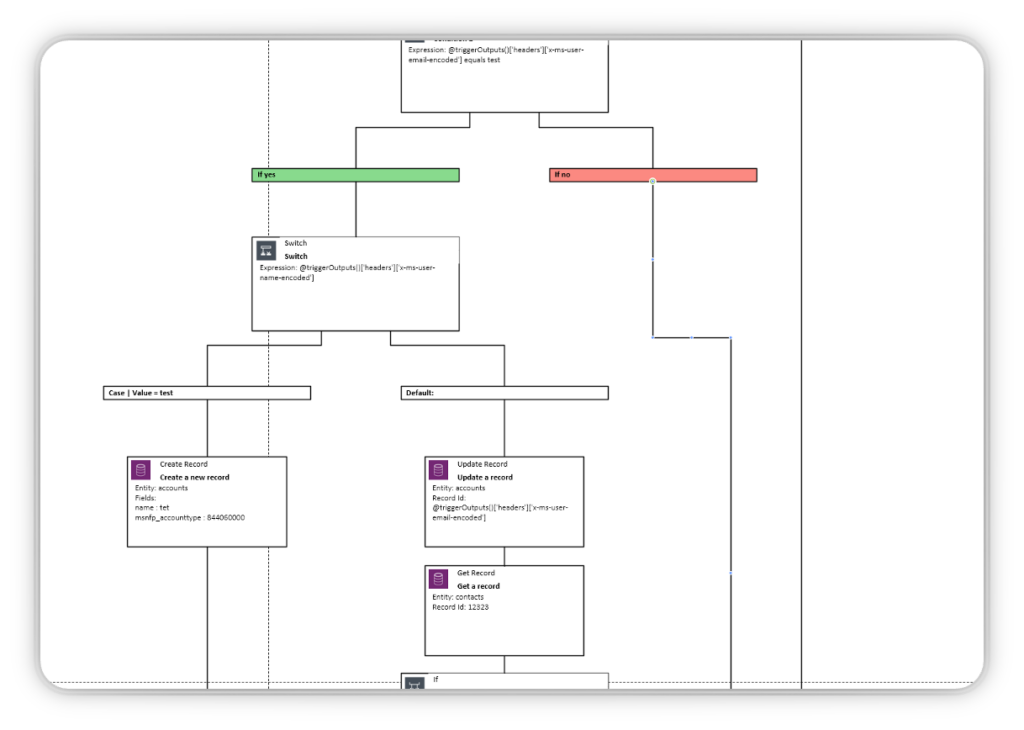
The GitHub repository of the project is as follows :
https://github.com/LinkeD365/FlowToVisio
I hope this post was useful for you. If you know of other related tools, please leave a comment! 🙂
#SharingIsCaring

